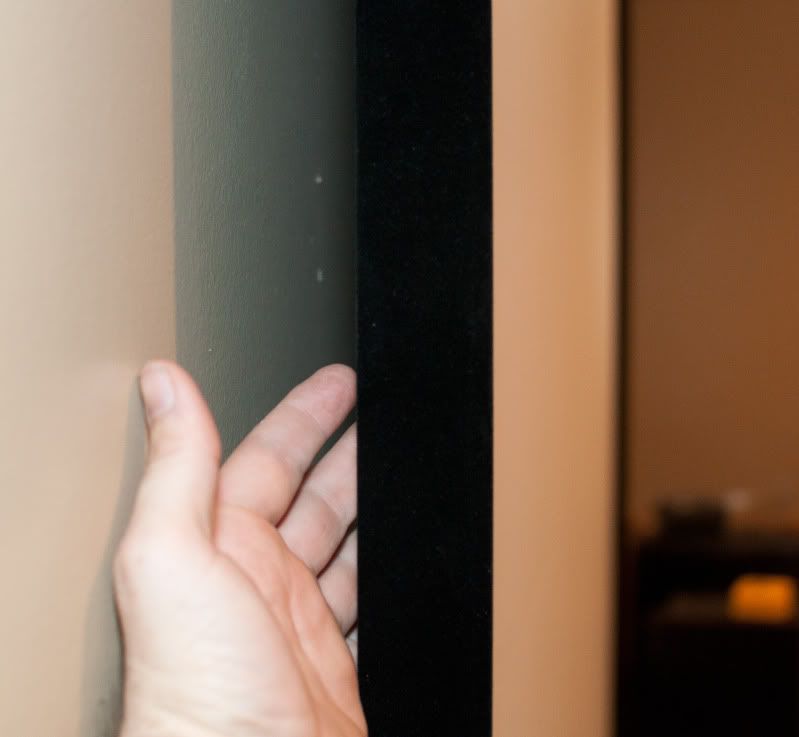mcad64
Well-Known Member
Finally getting around to installing my screen. Quick question. My screen is a 104" diagonal. You are given a 4 foot and 1 foot piece to mount unto the wall (top and bottom)and the the screen rests on these mounting brackets. The 4 footer goes on top and has holes drilled every 4 inches for a total of 11 holes. I am hoping that I should be able to hit 2 studs if they are on 16 inch centres, but who knows as this house is FUBAR!! So for the other holes I was going to use spring toggle bolts rather than those easy anchors?
I am not a physics guy so I was wondering? Is using all eleven holes necessary? Do I simply divide the total weight of screen (if I ever find it) by the number of anchors I use (as many as eleven) and that tells me the load for each? Need to figure out what size of spring toggles or anchors (which do you think is better) I need to get!! Help??
Thanks,
Mike
I am not a physics guy so I was wondering? Is using all eleven holes necessary? Do I simply divide the total weight of screen (if I ever find it) by the number of anchors I use (as many as eleven) and that tells me the load for each? Need to figure out what size of spring toggles or anchors (which do you think is better) I need to get!! Help??
Thanks,
Mike