Has anyone here used one of these things before?
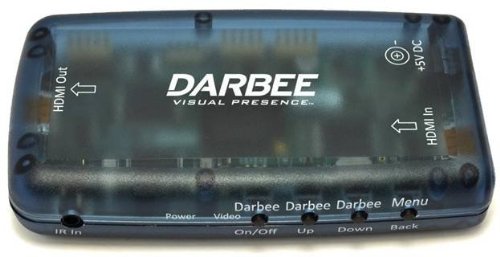
http://www.amazon.com/gp/product/B00A2ORV5G/ref=ox_sc_sfl_title_1?ie=UTF8&psc=1
Sound & Vision did a review on them a few months ago, and it sounded like they were hesitant to recommend it but admitted it did make the picture look better. I put one in my Amazon cart so I wouldn't forget about it, but haven't convinced myself to pay the money.
Well, now, Oppo is offering the circuit in their players:
http://www.oppodigital.com/blu-ray-bdp-103/blu-ray-BDP-103D-Overview.aspx
I wouldn't think a company like Oppo would put a snake-oil circuit into anything they made, so I'm interested again (and I sure wish this was offered when I upgraded to the -103, it would've been a $100 difference versus the stand-alone circuit at $300 ). Looking at the examples I'm guessing it performs some kind of an edge enhancement, similar to the "Sharpening" feature in Photochop.
). Looking at the examples I'm guessing it performs some kind of an edge enhancement, similar to the "Sharpening" feature in Photochop.
So, anyone try/use it?
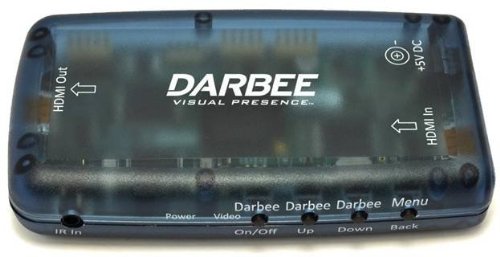
http://www.amazon.com/gp/product/B00A2ORV5G/ref=ox_sc_sfl_title_1?ie=UTF8&psc=1
Sound & Vision did a review on them a few months ago, and it sounded like they were hesitant to recommend it but admitted it did make the picture look better. I put one in my Amazon cart so I wouldn't forget about it, but haven't convinced myself to pay the money.
Well, now, Oppo is offering the circuit in their players:
http://www.oppodigital.com/blu-ray-bdp-103/blu-ray-BDP-103D-Overview.aspx
I wouldn't think a company like Oppo would put a snake-oil circuit into anything they made, so I'm interested again (and I sure wish this was offered when I upgraded to the -103, it would've been a $100 difference versus the stand-alone circuit at $300
So, anyone try/use it?
