You are using an out of date browser. It may not display this or other websites correctly.
You should upgrade or use an alternative browser.
You should upgrade or use an alternative browser.
HDMI cable
- Thread starter bmwuk
- Start date
How do I ensure that the current HDMI cables I have are sufficient for HDR in 4k..
There are two ways of knowing - 1) You play content in 4K HDR according to the TV (most TVs can show the resolution of the content being shown) and it looks good with no artifacts or issues, or 2) Ensure the packaging clearly states the cable inside is 100% compliant with 4K HDR.
bmwuk
Well-Known Member
I have blue jeans currently. But I bought them a while back. But this is a conversation going nowhere with the X1000ES not working for ****Yep, what flint said or go with blue jeans cable if you want the best. I think blue jeans cable sells some of their hdmi cables on Amazon.
In case you missed this in another recent thread, @bmwuk, you may find this info helpful.
I disagree with Flint on the HDMI cables. Get ones you know will work and hook them up while the system is easily accessible. Make sure to get Premium Certified HDMI cables with a QR code like these from monoprice: https://www.monoprice.com/product?c_id=102&cp_id=10240&cs_id=1024021&p_id=15428&seq=1&format=2.
If you want to stick with Wal-Mart, go with these instead of the Blackweb ones you linked to:
https://www.walmart.com/ip/QualGear-Premium-Certified-High-Speed-HDMI-2-0-Cable-with-Ethernet/55274271
Easy way to quickly identify premium certified cables:
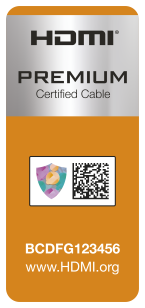
Apparently there's an app that, well, here's what HDMI.org has to say:
Word
Question, are the bluejeans cheaper (Tartan) HDMI cables fully 4k compatible? Assume they are...
CMonster
Well-Known Member
From the article linked to in a previous post that backs what I’ve been saying:
If you're the type of person that doesn't want to think about it, and doesn't mind spending slightly more, consider Premium Certified HDMI cables. They cost slightly more than non-certified, but they're tested to work with the heavy bandwidth required of 4K HDR content. The difference in price isn't massive. You can still get cheap HDMI cables that are Premium Certified, they're just not quite as cheap as the cheapest options. You don't need to buy these, mind you, but if you just want to buy one thing and not think about it, that's your best option.
If you're the type of person that doesn't want to think about it, and doesn't mind spending slightly more, consider Premium Certified HDMI cables. They cost slightly more than non-certified, but they're tested to work with the heavy bandwidth required of 4K HDR content. The difference in price isn't massive. You can still get cheap HDMI cables that are Premium Certified, they're just not quite as cheap as the cheapest options. You don't need to buy these, mind you, but if you just want to buy one thing and not think about it, that's your best option.
