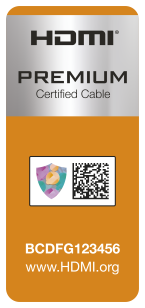Nufan
Active Member
Tomorrow is a big day for me (wife could care-less); my new Samsung 55" Q8FN is arriving. We have been using a 50" Vizio LCD 1080p for the past ~6yrs. that will move into the converted garage.
This is my plan....(trip to BB is emanate)
Samsung mounted to wall with Sanus BLT2. Sony UBPX700 Blu-ray 4k UHD player running one HDMI 2.0 4k cable to the TV for video and one HDMI 1.4 to Marantz SR6008 for sound. The Marantz will do 4K pass through but only HDMI 1.4.
I am a bit nervous though about the Sony after reading the issues they seem to have. I would like SACD though and need dual HDMI. At $200 it fits my budget also.
My Amazon Fire TV will need a HDMI cable upgrade also to allow for 4K, and I am going to have to run another HDMI cable out of the TV to the Marantz to for sound from the Fire TV, huh?
Does all that sound correct?
Lastly, I am going to move the Xbox 360, PS3 and Klipsch Reference speakers into the converted garage. The living room is going to get the 5 PSB Image 6" bookshelf speakers I got off CL in the summer.
Thoughts? Advice?
Gear list:
https://www.bestbuy.com/site/sanus-...vs-extends-5-75-black/5463301.p?skuId=5463301
https://www.bestbuy.com/site/sony-u...-blu-ray-player-black/6188345.p?skuId=6188345
https://www.walmart.com/ip/Blackweb-4K-Hdmi-Cable-6-Feet/55455423
Thanks!
This is my plan....(trip to BB is emanate)
Samsung mounted to wall with Sanus BLT2. Sony UBPX700 Blu-ray 4k UHD player running one HDMI 2.0 4k cable to the TV for video and one HDMI 1.4 to Marantz SR6008 for sound. The Marantz will do 4K pass through but only HDMI 1.4.
I am a bit nervous though about the Sony after reading the issues they seem to have. I would like SACD though and need dual HDMI. At $200 it fits my budget also.
My Amazon Fire TV will need a HDMI cable upgrade also to allow for 4K, and I am going to have to run another HDMI cable out of the TV to the Marantz to for sound from the Fire TV, huh?
Does all that sound correct?
Lastly, I am going to move the Xbox 360, PS3 and Klipsch Reference speakers into the converted garage. The living room is going to get the 5 PSB Image 6" bookshelf speakers I got off CL in the summer.
Thoughts? Advice?
Gear list:
https://www.bestbuy.com/site/sanus-...vs-extends-5-75-black/5463301.p?skuId=5463301
https://www.bestbuy.com/site/sony-u...-blu-ray-player-black/6188345.p?skuId=6188345
https://www.walmart.com/ip/Blackweb-4K-Hdmi-Cable-6-Feet/55455423
Thanks!