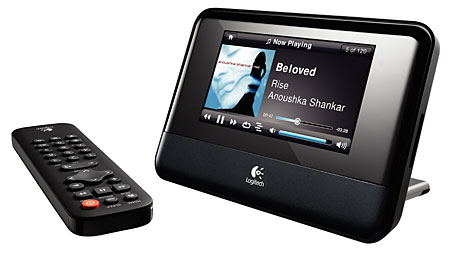Tried to update my Harmony One with (a) my added turntable, and (b) my new Roku XD. First, there was no "Phono/phonograph" option under the Harmony's "Add Device" menu, so I selected "Listen to Music"; the next screen asked if I use my cable box remote, or my TV remote, to change channels (I don't use either, that's why I have the Harmony, and besides that's not a legit question for a phonograph anyway).
So, I hit "Cancel" and went back to the first page to add the Roku. Well, the Harmony software insists that I finish my "Listen to Music" device first, couldn't see a way to cancel everything so I just sent an email to Logitech for guidance.
Meanwhile, I futzed around on the Logitech website and found the "Is the Harmony compatible with your device" link; I clonked it to see if the Roku XD is supported, but I'll be darned if I can find it listed anywhere; its not under "cable box" nor under "computer". If Logitech doesn't support the Roku I'm sure they'll let me know in my email reply, but I really find that hard to believe... :shock:
While I was at it I also updated my Oppo BDP-83 firmware. A caution: the latest firmware unzips into a folder called "ADP 2", which needs to be in the root directory of the USB drive. I also noticed the last update on the USB, "ADP", so I deleted it first before plugging into my Oppo. Well, the Oppo didn't automatically update the firmware like it normally does, so I tried the manual method, still no dice. On a hunch, I plugged the thumbdrive back into my computer and changed the name of the file from "ADP 2" to "ADP". Voila, now it worked just fine! I don't know if that's a mistake on Oppo's part, or if my Mac automatically added the "2" because an "ADP" already existed (I doubt that, it usually asks me first, but since this went into the "Downloads" folder maybe different processes apply). With the update my Oppo still clips the first tom hit on Steely Dan's Gaucho DVD-A, but now that I own it on SACD (which plays perfectly) I'm gonna box up the DVD-A and send it to the fine folks at Oppo, just for shits & giggles.
So, I hit "Cancel" and went back to the first page to add the Roku. Well, the Harmony software insists that I finish my "Listen to Music" device first, couldn't see a way to cancel everything so I just sent an email to Logitech for guidance.
Meanwhile, I futzed around on the Logitech website and found the "Is the Harmony compatible with your device" link; I clonked it to see if the Roku XD is supported, but I'll be darned if I can find it listed anywhere; its not under "cable box" nor under "computer". If Logitech doesn't support the Roku I'm sure they'll let me know in my email reply, but I really find that hard to believe... :shock:
While I was at it I also updated my Oppo BDP-83 firmware. A caution: the latest firmware unzips into a folder called "ADP 2", which needs to be in the root directory of the USB drive. I also noticed the last update on the USB, "ADP", so I deleted it first before plugging into my Oppo. Well, the Oppo didn't automatically update the firmware like it normally does, so I tried the manual method, still no dice. On a hunch, I plugged the thumbdrive back into my computer and changed the name of the file from "ADP 2" to "ADP". Voila, now it worked just fine! I don't know if that's a mistake on Oppo's part, or if my Mac automatically added the "2" because an "ADP" already existed (I doubt that, it usually asks me first, but since this went into the "Downloads" folder maybe different processes apply). With the update my Oppo still clips the first tom hit on Steely Dan's Gaucho DVD-A, but now that I own it on SACD (which plays perfectly) I'm gonna box up the DVD-A and send it to the fine folks at Oppo, just for shits & giggles.