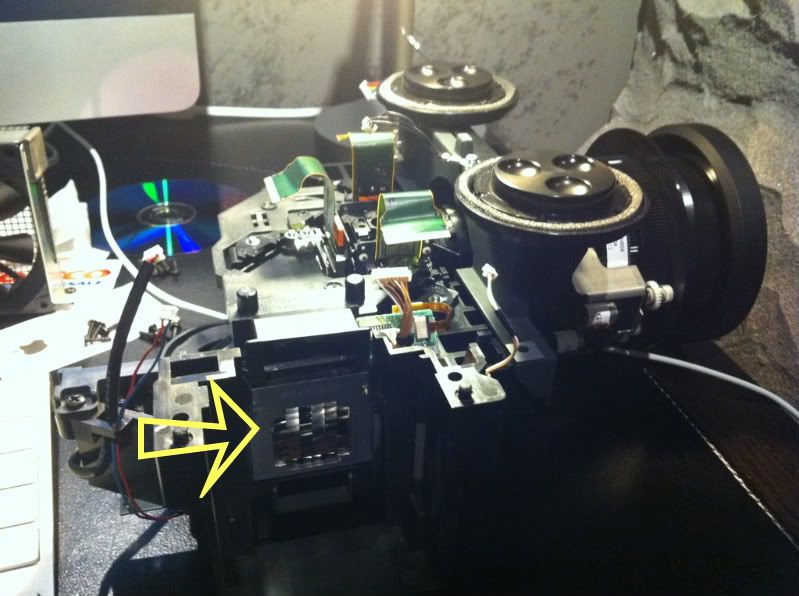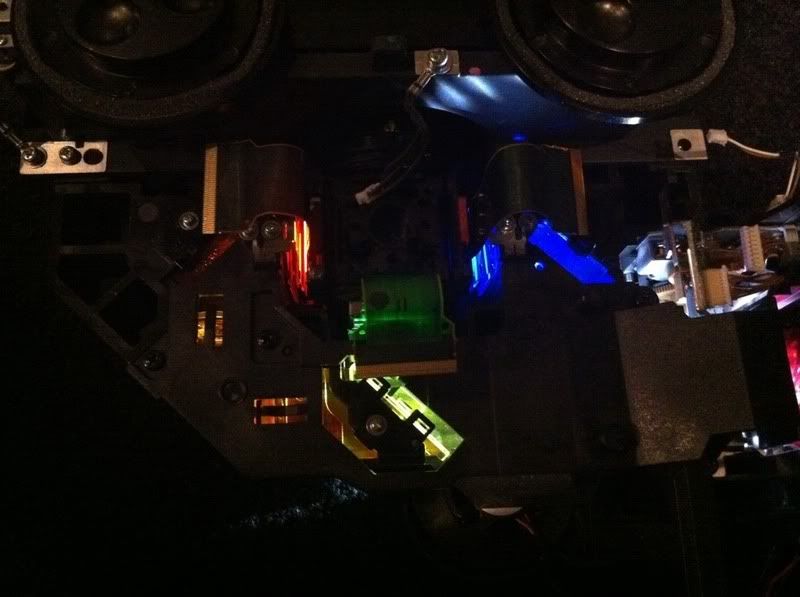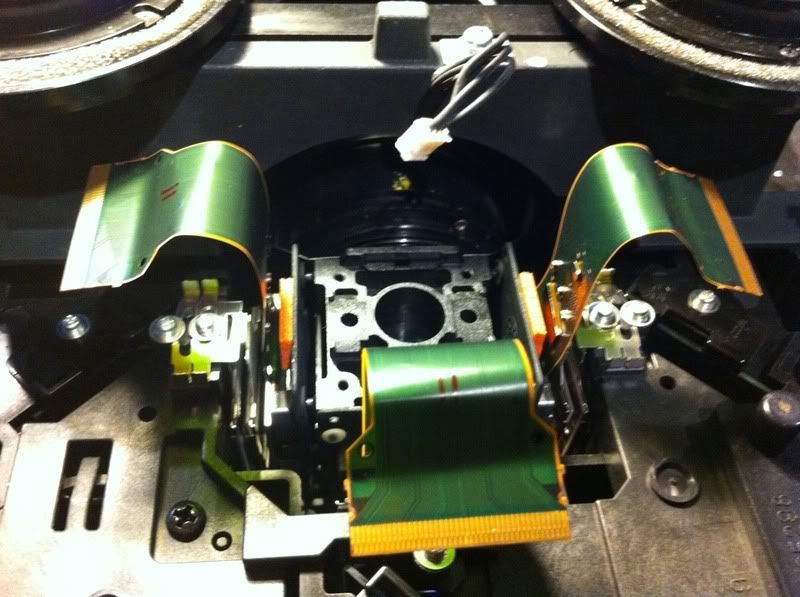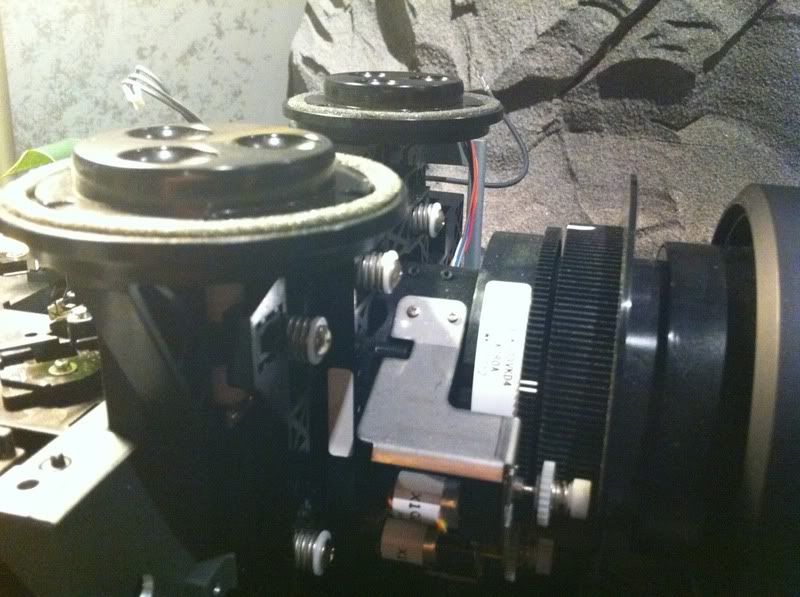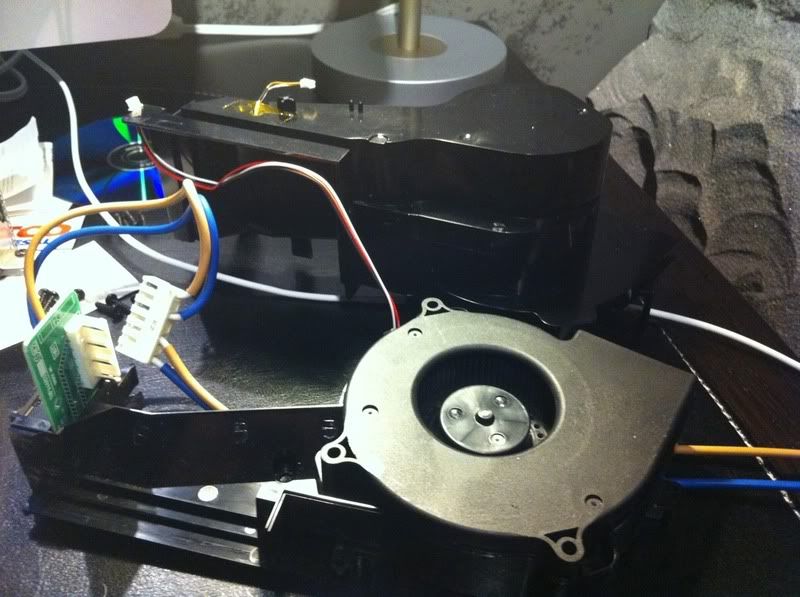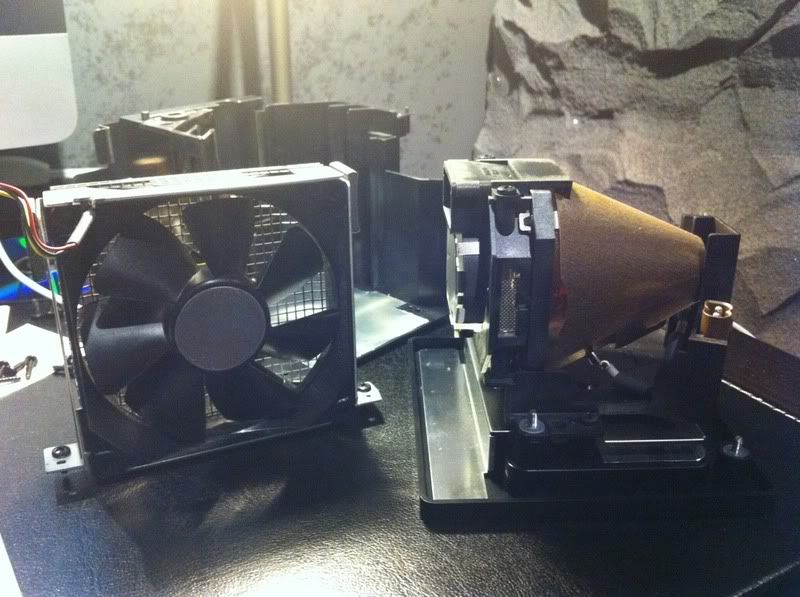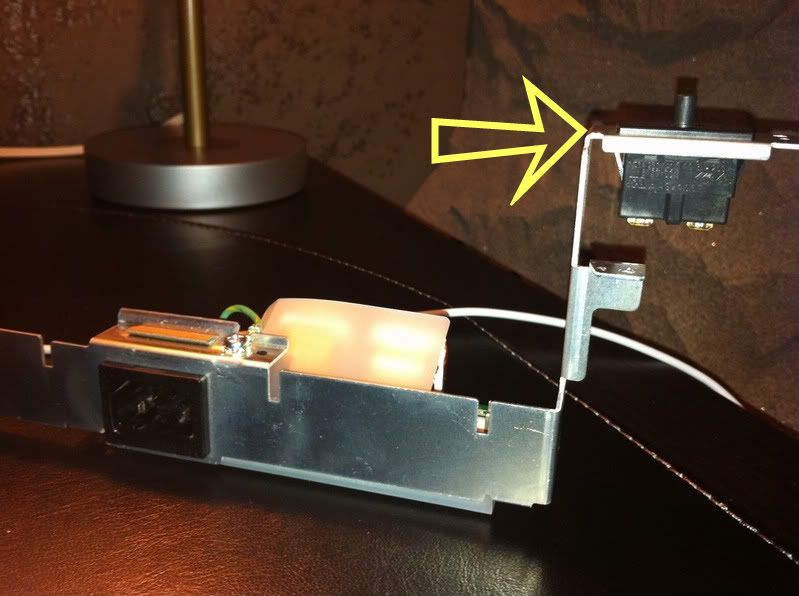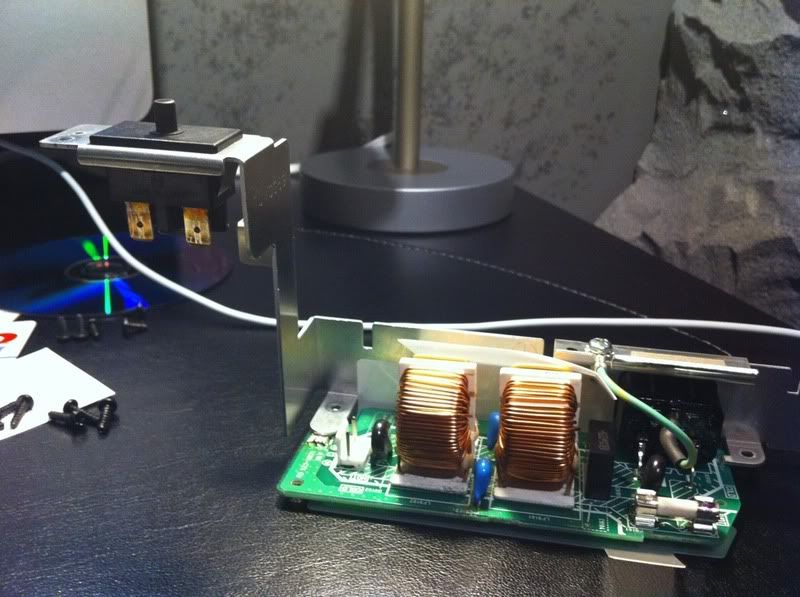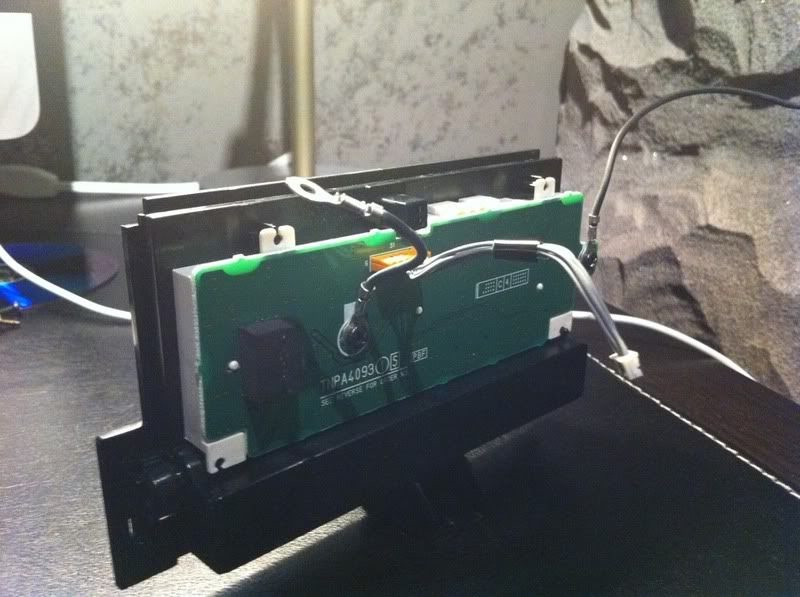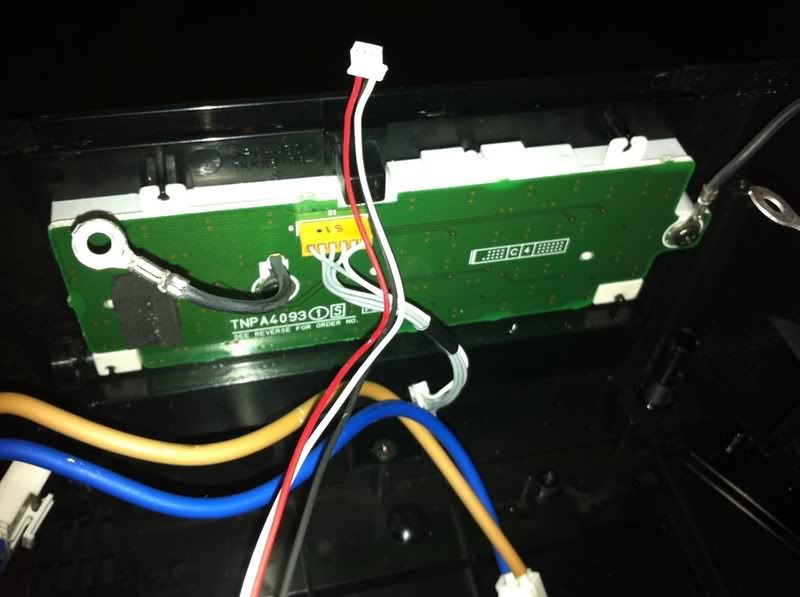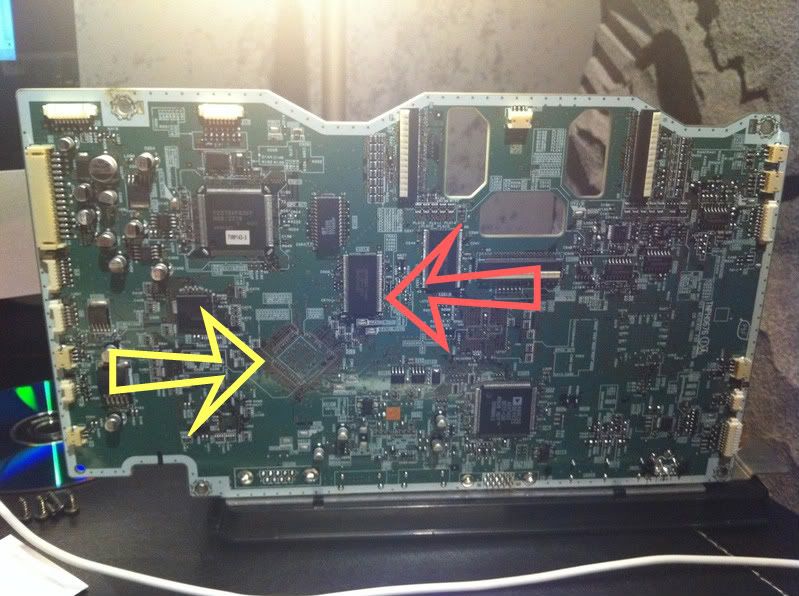Thought you guys may enjoy checking out the innards of a Panasonic lcd projector. The model number is PT-AE1000U. I don't want to get into specifics of why or how it happened but long story short is that the cabinet was damaged during shipping and the projector was still fully functional (although it may not be when I'm through). The cabinet will be either replaced or repaired (if repaired, I know a guy). But either way it was really interesting getting down and dirty with this thing and how they are engineered.
Top cover off, before tear-down, on second thought the main circuit board is removed from the unit in this pic...
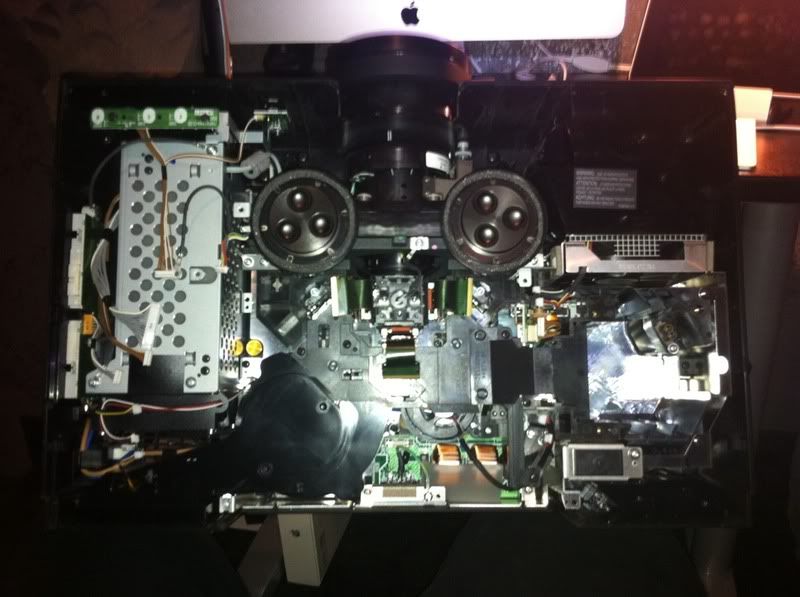
This is what I was left with after tear down...


Top cover off, before tear-down, on second thought the main circuit board is removed from the unit in this pic...
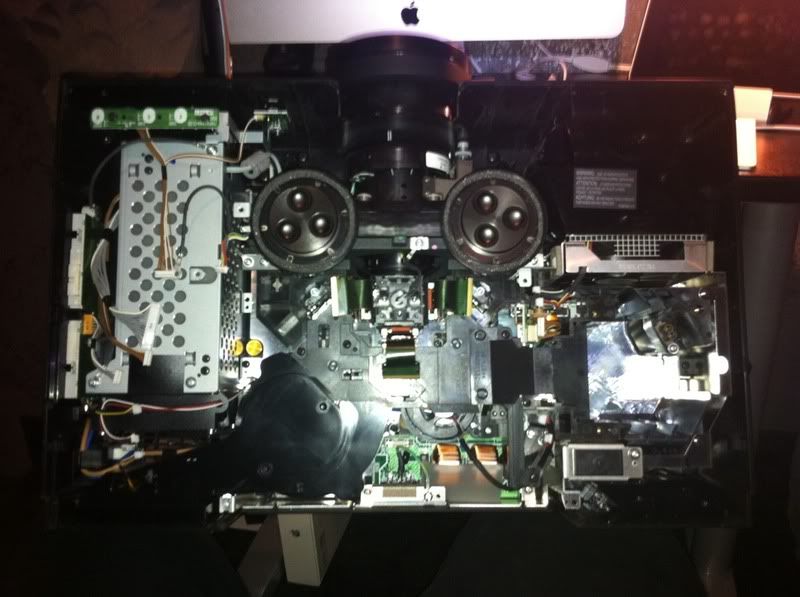
This is what I was left with after tear down...