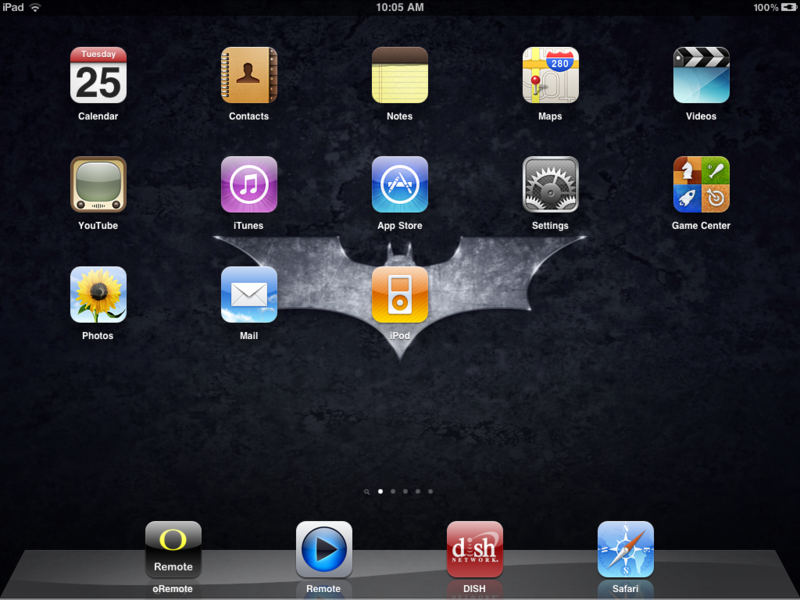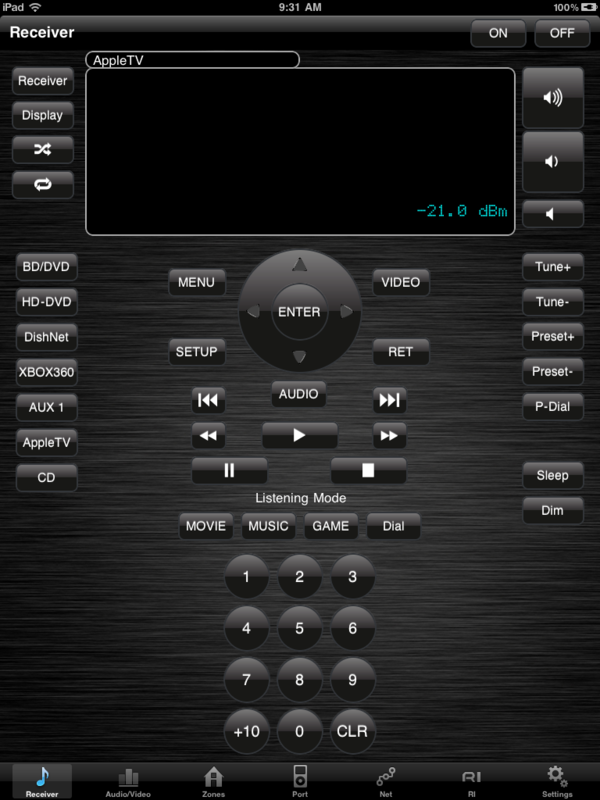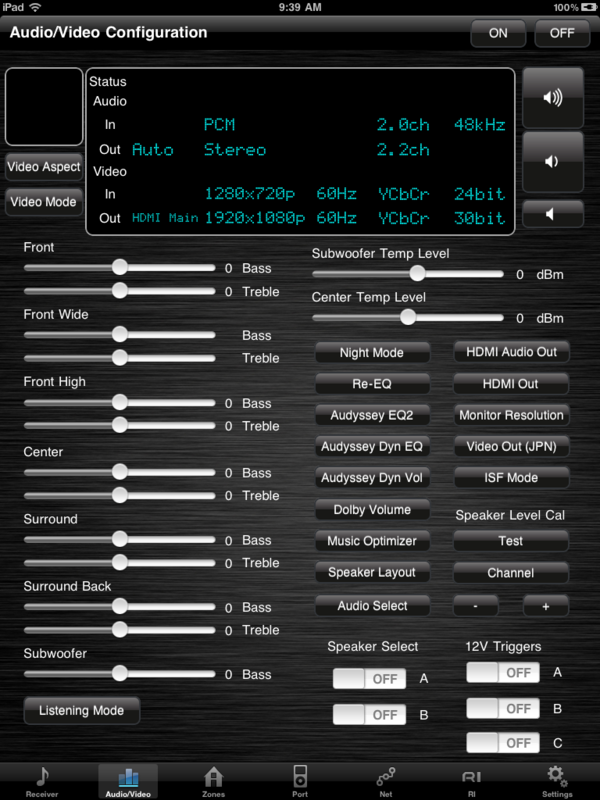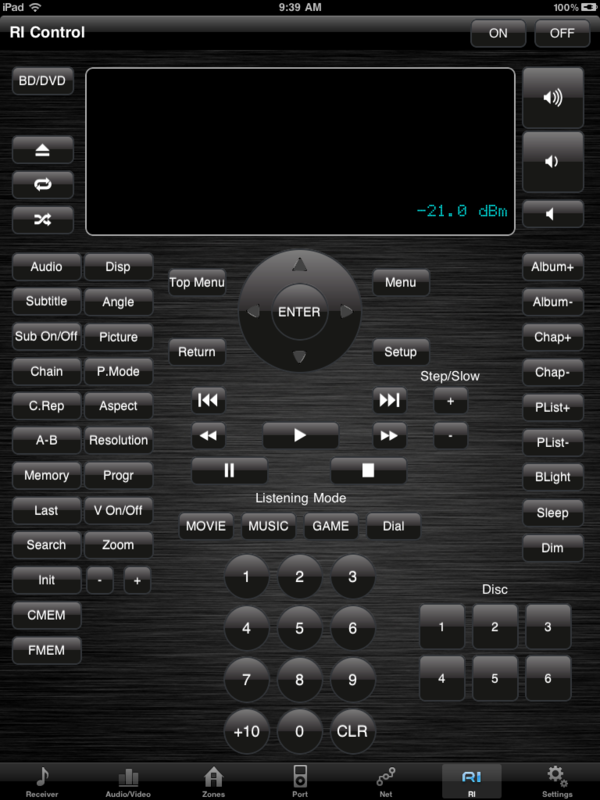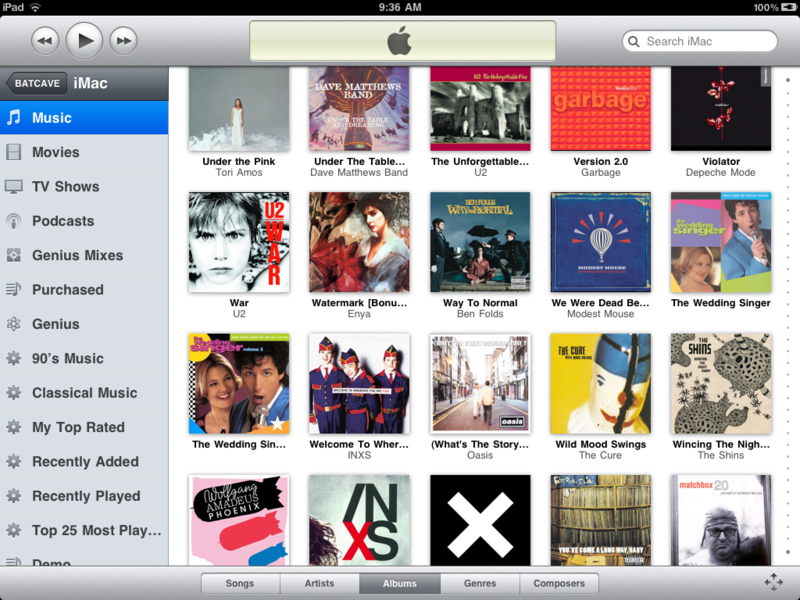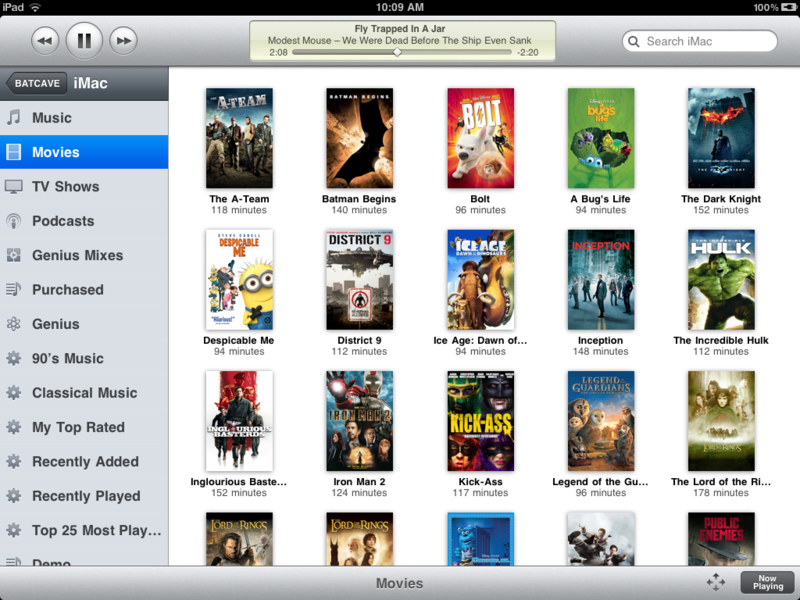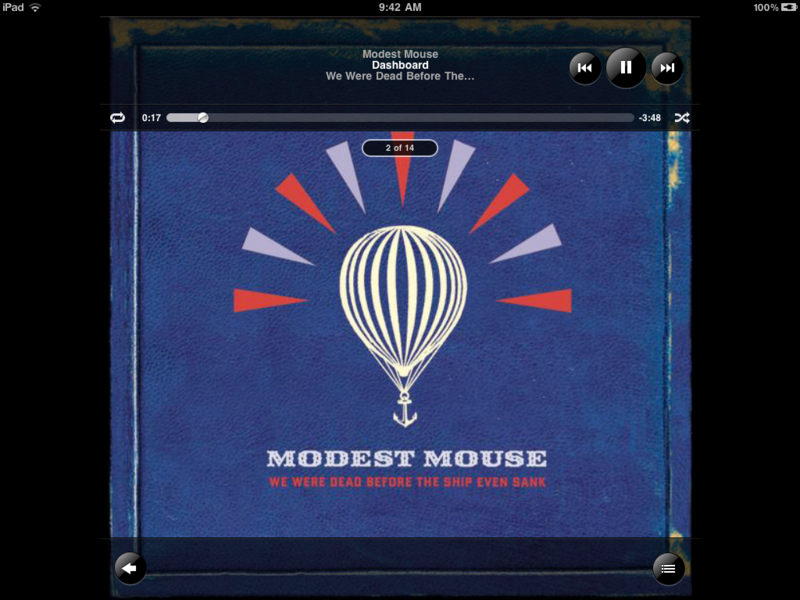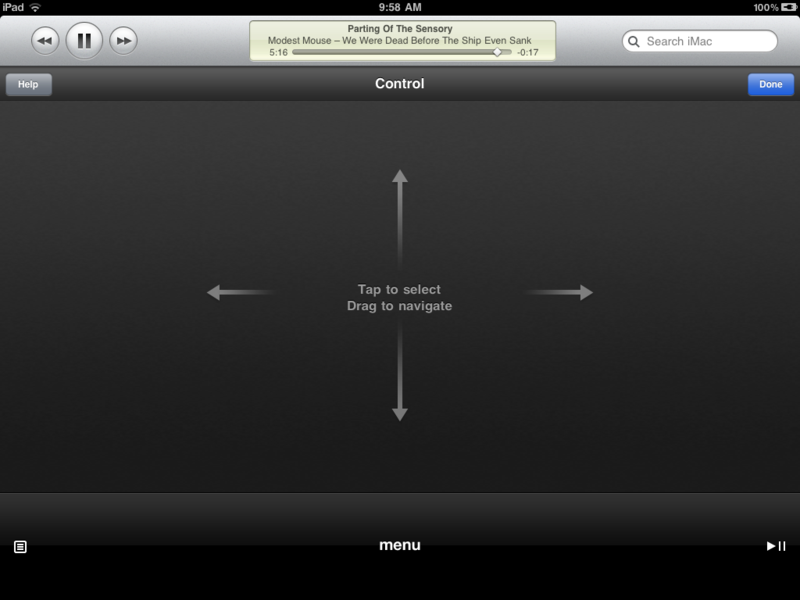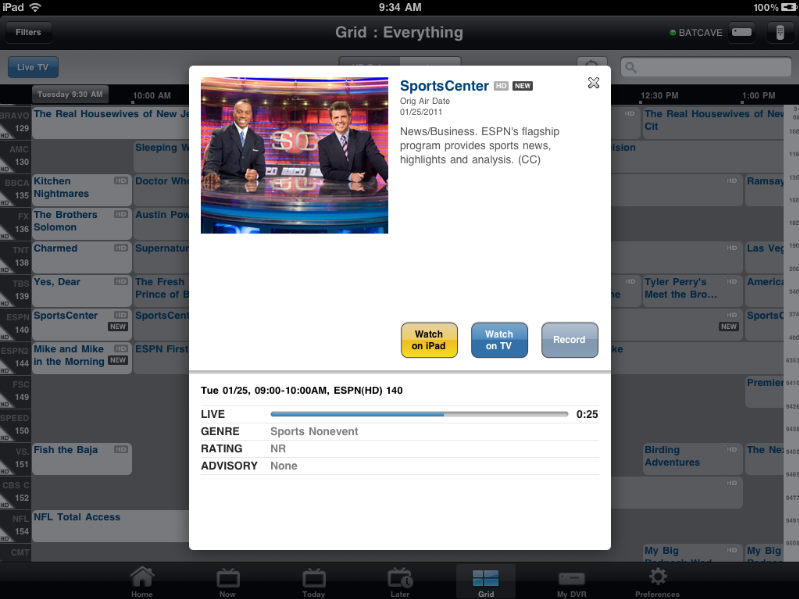Just some ipad screen shots to show the different pages I can use to control my system...I still may have to spring for one complete more powerful app because without adding IR to the equation, I still have no control over the lights or the projector with the ipad. So these apps as neat as they are don't take the urc completely out of my hands yet. It's been fun exploring whats out there though for this ipad application...
Homescreen
Main remote screen that controls most if not all the Onkyo 5507 functions, biggest oversight is that it doesn't switch to landscape when you rotate the ipad. D'oh. That would make this the PERFECT app to control my preamp...
Audio/Video screen that allows me to tweak various settings on the preamp along with temporary Sub and center level and Audio i/o status and Video i/o status.
RI control screen allowing me to control my OPPO via HDMI CEC with full functionality EXCEPT for the R, G, B, Y buttons which rarely get used but for BD-live and other interactive functions I don't really care about.
Apple's Remote app allowing me access to my iTunes library and or AppleTV access/control
Gesture pad on Apple's remote app emulating the hard remote functions to navigate AppleTV menus
And finally, Dish Networks remote access app. If this app gave me a number keypad along with the d-pad you already see this app could replace my dish remote completely. But for some strange reason, it only gives me the keypad when I'm slinging live tv to the ipad or iphone, sling works though and that's was pretty cool. I can do w/o the keypad by choosing shows thru the guide and making a selection it's just a bit more slow and cumbersome.