mcad64
Well-Known Member
This seems to have just happened recently and I don't know how to rectify it. I will start with a picture
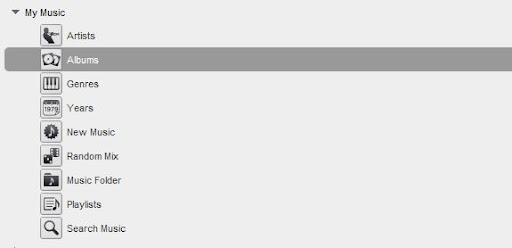
Under My Music (yeah its boring but that is what I called it) I have a folder called Artists and a folder called Music Folder as I assume all of you do? Right? My problem is that the two do not seem to be reconciled? Here is what I mean. Under Artists I have one folder labeled Tom Petty and one labeled Tom Petty and the Heartbreakers. Neither which of these have Damn the Torpedoes which I bought an dled the .flac files about a week ago. HOWEVER, when I go to the folder called "Music Folder" there is only the Tom Petty folder under which there are the correct 5 Tom Petty albums. Obviously Music Folder is an exact snap shot of my drive and what is on it.
What did I muck up or how do I get the Artists to jibe with what is in the music folder? I have scanned , rescanned, til the cows come home. If you guys can't help me I will be forced to go to the Squeezebox forums and post as a newbie, even though I have had these damn things for the better part of 3 years!!
Any ideas??
Mike
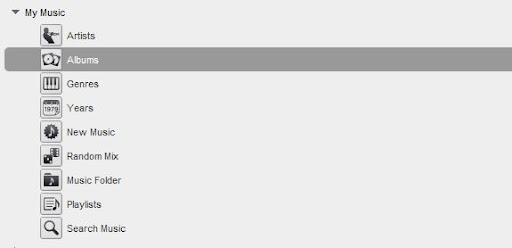
Under My Music (yeah its boring but that is what I called it) I have a folder called Artists and a folder called Music Folder as I assume all of you do? Right? My problem is that the two do not seem to be reconciled? Here is what I mean. Under Artists I have one folder labeled Tom Petty and one labeled Tom Petty and the Heartbreakers. Neither which of these have Damn the Torpedoes which I bought an dled the .flac files about a week ago. HOWEVER, when I go to the folder called "Music Folder" there is only the Tom Petty folder under which there are the correct 5 Tom Petty albums. Obviously Music Folder is an exact snap shot of my drive and what is on it.
What did I muck up or how do I get the Artists to jibe with what is in the music folder? I have scanned , rescanned, til the cows come home. If you guys can't help me I will be forced to go to the Squeezebox forums and post as a newbie, even though I have had these damn things for the better part of 3 years!!
Any ideas??
Mike
