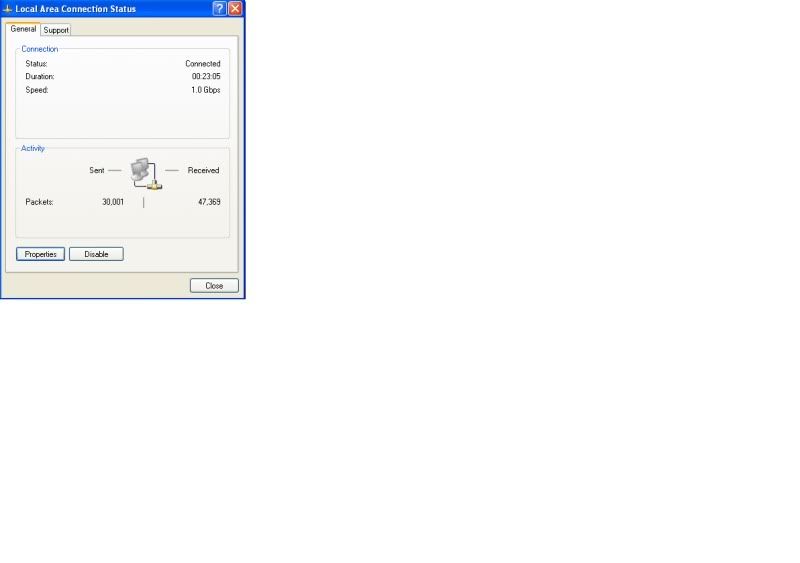Re: The Ins & Outs of Implementing a NAS Into Your A/V Syste
No gigabit on my network and my router is a wireless G as far as the WiFi devices go.
Voodoo said:Yesfan70 said:desktop PC, where the majority of my programs reside
laptop
NAS
2 Sqeezeboxes (one wired, one WiFi)
PS3
2 Dish receivers
our 2 cellphones
printer (WiFi)
I guess with my desktop at the heart of the network, its age is beginning to show.
I think this may be more of an issue of your network hardware. Not your desktop PC only.
Questions, are any of your devices gigabit? Router, laptop, NAS?
V
V
No gigabit on my network and my router is a wireless G as far as the WiFi devices go.