You are using an out of date browser. It may not display this or other websites correctly.
You should upgrade or use an alternative browser.
You should upgrade or use an alternative browser.
How to post a YouTube video
- Thread starter PaulyT
- Start date
Zing said:Besides, there have been about 3-4 people lately that have all done the same thing despite this thread's existence.
Yeah, but someone from The Clique Girls said it was a stickie, and it isn't. :eusa-whistle:
Well, it's kind of stuck to the top of the video section so I think that qualifies as sticky.Botch said:Zing said:Besides, there have been about 3-4 people lately that have all done the same thing despite this thread's existence.
Yeah, but someone from The Clique Girls said it was a stickie, and it isn't. :eusa-whistle:
Zing said:Well, it's kind of stuck to the top of the video section so I think that qualifies as sticky.Botch said:Zing said:Besides, there have been about 3-4 people lately that have all done the same thing despite this thread's existence.
Yeah, but someone from The Clique Girls said it was a stickie, and it isn't. :eusa-whistle:
Oh.
Ewps.
I always log into this place with the "View New Posts" link and stickies don't show as such; didn't notice that stickies are in the separate forums...
mazersteven
Well-Known Member
I can't seem to get this to work.

mazersteven said:I can't seem to get this to work.
Have Nicholas show you how to do it, kids are good with that kind of stuff! :teasing-neener:
Copy the link on here that you are trying to post and we'll see if we can help you out, Steve.
mazersteven said:I can't seem to get this to work.
I see it on my monitor.
http://www.sherv.net/cm/emoticons/guns/headshot-suicide.gif
Rope
Okay I'm pissed I try and try and try to post videos on my iPad and this fucking shit just doesn't work. I wanted to post this video in the wives and Facebook thread and nothing I tried worked. I tried getting rid of everything as the first post indicates and this shit just doesn't work. Why the fuck can't the YouTube link work like every other site does without us having to manually go in and delete any code. Fuck this shit pisses me off. Here's the link what the fuck do I need to delete to get this to work.
http://m.youtube.com/#/watch?v=OR07r0ZMFb8&desktop_uri=/watch?v=OR07r0ZMFb8
:angry-cussingblack:
Matt you seem to be using the mobile URL each time you try and post a YouTube video. If you scroll down to the bottom of the mobile page you can click the link to the desktop URL. Copy that link and delete all code between "watch?" and the "v" like so....Batman
(YouTube)http://www.youtube.com/watch?nomobile=1&v=OR07r0ZMFb8(YouTube)
Delete red text above
Correct code: (YouTube)http://www.youtube.com/watch?v=OR07r0ZMFb8(YouTube)
[youtube]http://www.youtube.com/watch?v=OR07r0ZMFb8[/youtube]
http://m.youtube.com/#/watch?v=OR07r0ZMFb8&desktop_uri=/watch?v=OR07r0ZMFb8
:angry-cussingblack:
Matt you seem to be using the mobile URL each time you try and post a YouTube video. If you scroll down to the bottom of the mobile page you can click the link to the desktop URL. Copy that link and delete all code between "watch?" and the "v" like so....Batman
(YouTube)http://www.youtube.com/watch?nomobile=1&v=OR07r0ZMFb8(YouTube)
Delete red text above
Correct code: (YouTube)http://www.youtube.com/watch?v=OR07r0ZMFb8(YouTube)
[youtube]http://www.youtube.com/watch?v=OR07r0ZMFb8[/youtube]
How to post a video with your iOS device from the YouTube app and/or a mobile site.
While in the YouTube app or the mobile site click the "share" button on the video. Hint: Its the little triangle button with three dots. Then select "email" and an email message will open with the full site's URL. Copy everything before the ampersand and close the email. Don't worry, what you copied is still in memory. Now go back to the Annex post editor and paste what you copied between the YouTube tags. Viola, when you submit your post the video will be embeded.
Step by step pics are below.
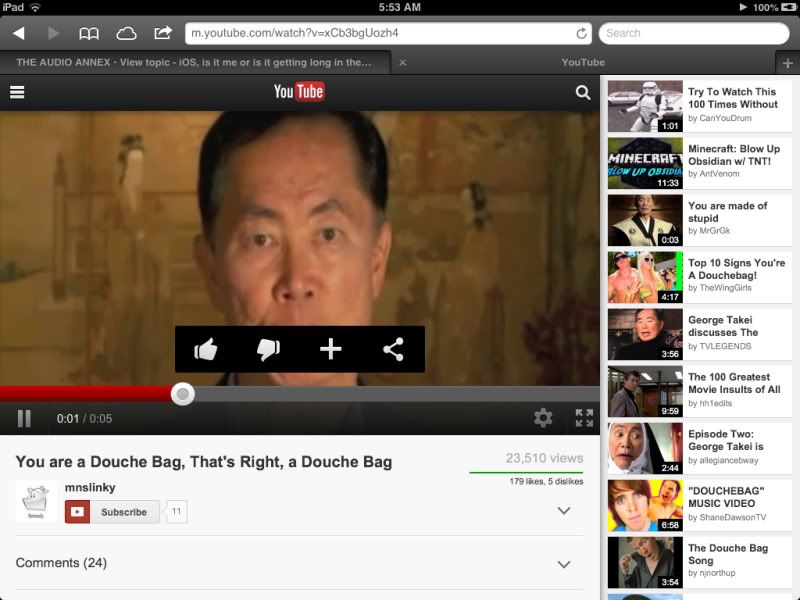
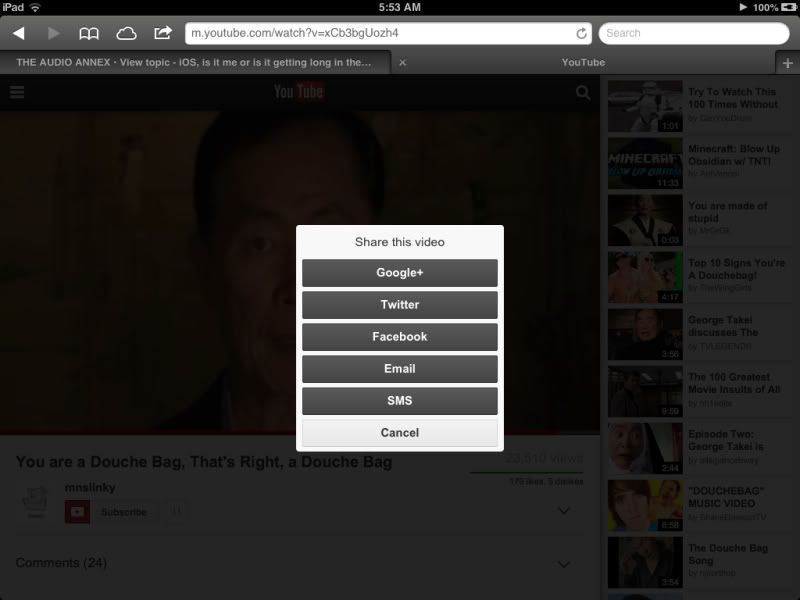
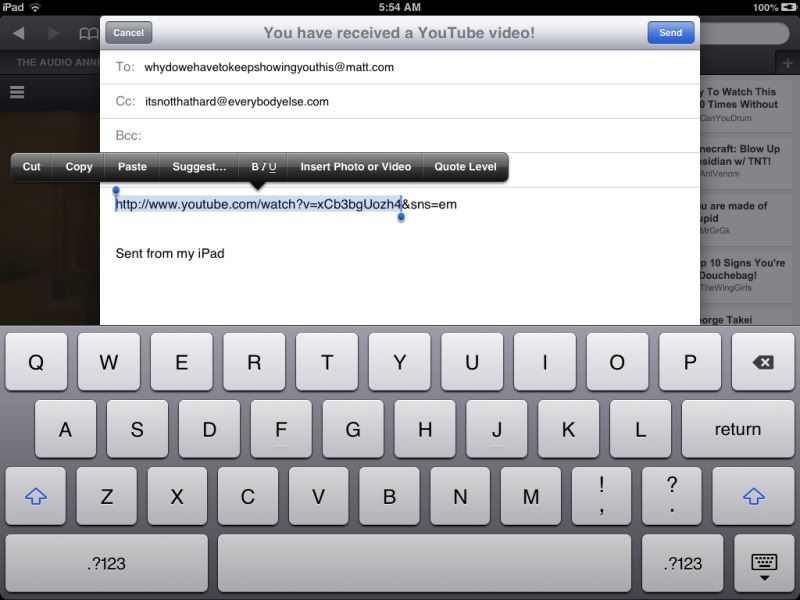
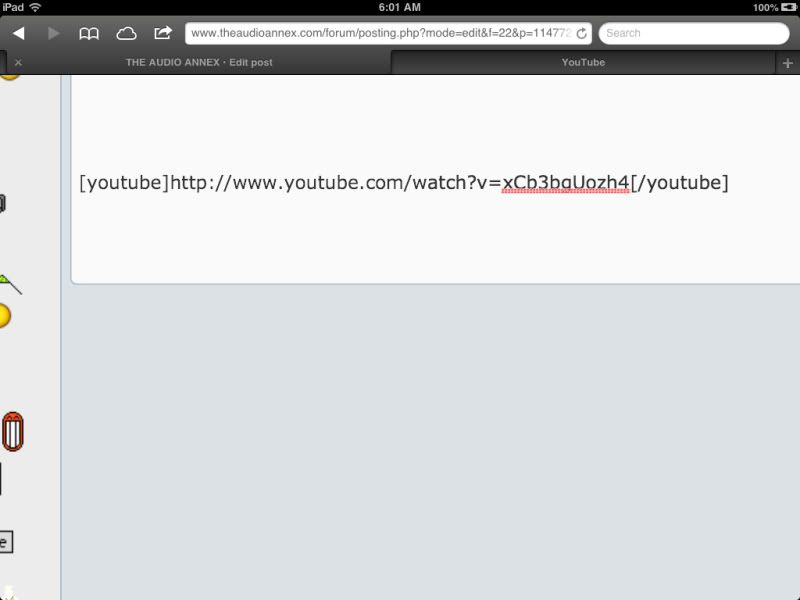
While in the YouTube app or the mobile site click the "share" button on the video. Hint: Its the little triangle button with three dots. Then select "email" and an email message will open with the full site's URL. Copy everything before the ampersand and close the email. Don't worry, what you copied is still in memory. Now go back to the Annex post editor and paste what you copied between the YouTube tags. Viola, when you submit your post the video will be embeded.
Step by step pics are below.
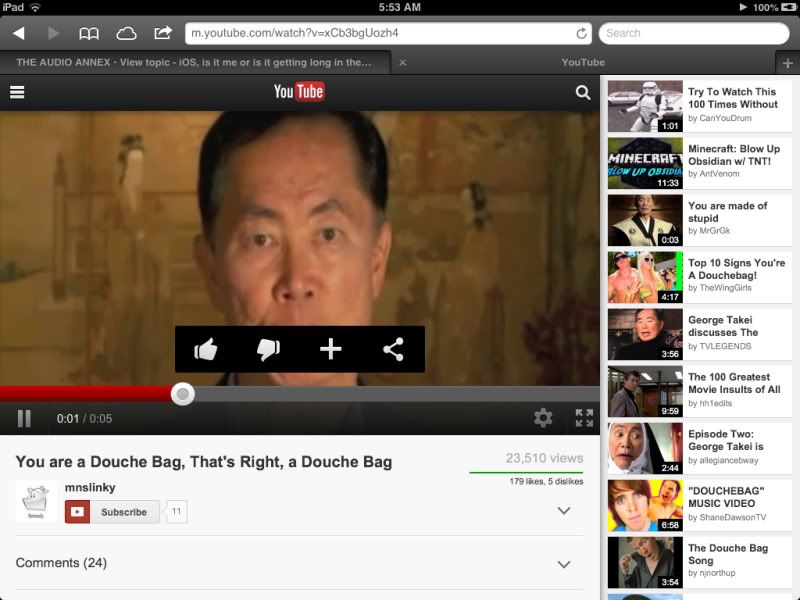
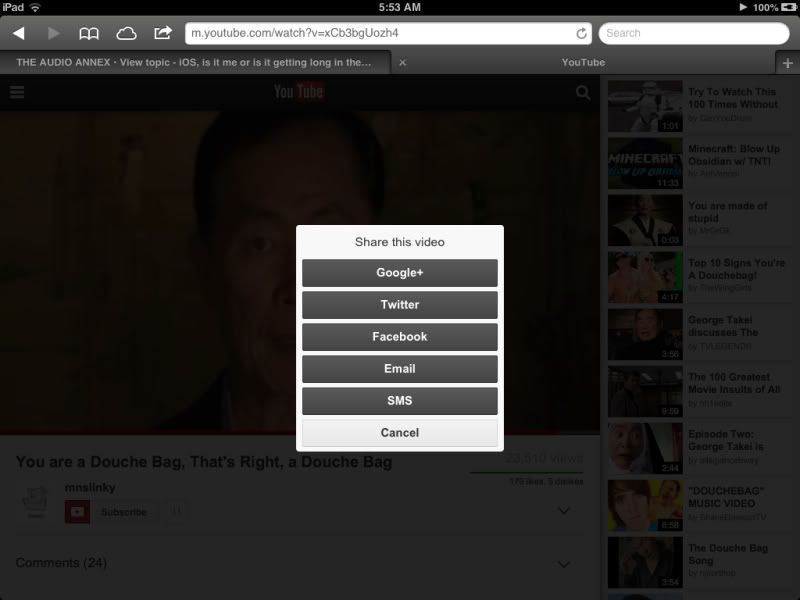
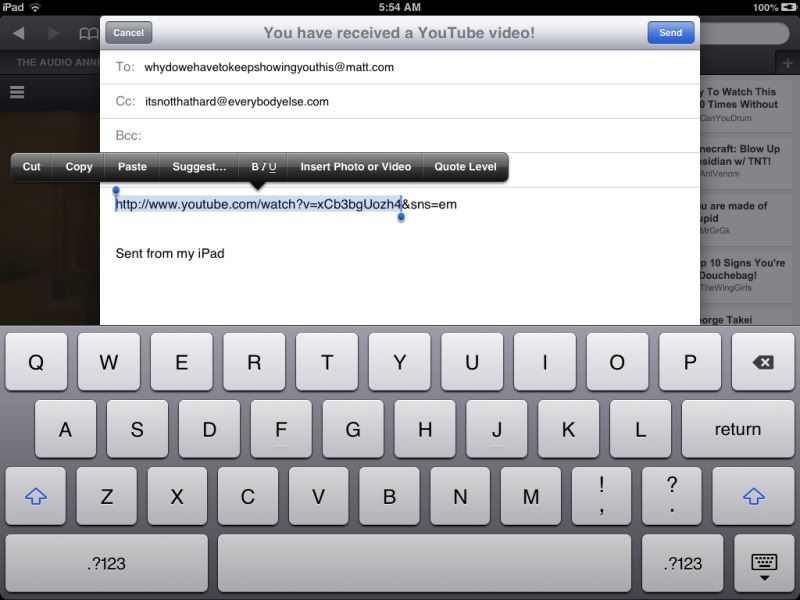
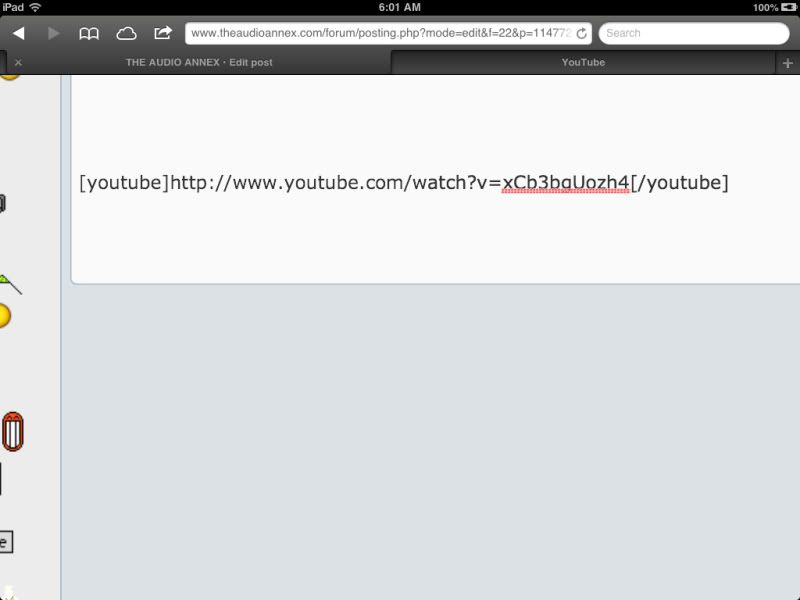
Not exactly a "EweTube" question, but related:
More and more, videos that I see on Farcebook and would like to post here, I can't anymore. I right-click on them, but instead of over a dozen options I only get three: Settings, Global Settings, and About Global Flash Player. None of them have the url: I'm looking for. If the video has a title I can search EweTube for it, and often find it. But, if it has no title, I don't know how to link it to this site. And I've seen a LOT of cool naked chicks w/kittens w/deep science w/OMGWTFBBQ w/CGI w/etc, that I can't provide for you. Anyone know the trick?
More and more, videos that I see on Farcebook and would like to post here, I can't anymore. I right-click on them, but instead of over a dozen options I only get three: Settings, Global Settings, and About Global Flash Player. None of them have the url: I'm looking for. If the video has a title I can search EweTube for it, and often find it. But, if it has no title, I don't know how to link it to this site. And I've seen a LOT of cool naked chicks w/kittens w/deep science w/OMGWTFBBQ w/CGI w/etc, that I can't provide for you. Anyone know the trick?
Botch said:Not exactly a "EweTube" question, but related:
More and more, videos that I see on Farcebook and would like to post here, I can't anymore. I right-click on them, but instead of over a dozen options I only get three: Settings, Global Settings, and About Global Flash Player. None of them have the url: I'm looking for. If the video has a title I can search EweTube for it, and often find it. But, if it has no title, I don't know how to link it to this site. And I've seen a LOT of cool naked chicks w/kittens w/deep science w/OMGWTFBBQ w/CGI w/etc, that I can't provide for you. Anyone know the trick?
Email the link to yourself, although you won't complete the email process, copy the link and discard the email.
Rope
Just thought I'd bump this as there's been some confusion.
A youtube embed must be EXACTLY of this form:
[youtube]http://www.youtube.com/watch?v=w-JtAcpKtYQ[/youtube]
So, make sure:
Sorry this is such a pain in the ass. If I had programming-level access to the server (not sure even Zing has this), I could make the board a whole lot "smarter" about handling these. But as it is with the default forum software, it's very crude and klunky.
I'm also going to pin this thread.
A youtube embed must be EXACTLY of this form:
[youtube]http://www.youtube.com/watch?v=w-JtAcpKtYQ[/youtube]
So, make sure:
- It starts with "http:" and not "https:"
- The host name is exactly http://www.youtube.com, not some other alias or shortened form.
- there is only a single argument after the "?" of the form "v=..." with a ~11 character code (the part in green above). That code is what identifies the actual video in youtube's system. You can usually figure out that code from other styles of youtube URLs, and then cut&paste it into the form above.
- There are no other arguments before or after a '&'. URLs take the form "http://hostname/path?argument1=value1&argument2=value2" ... etc where there can be any number of arguments separated by '&'. But correct form above only has a single argument. So, your embed code must not have ANY '&' in it at all, or any '=' other than the "v=...".
Sorry this is such a pain in the ass. If I had programming-level access to the server (not sure even Zing has this), I could make the board a whole lot "smarter" about handling these. But as it is with the default forum software, it's very crude and klunky.
I'm also going to pin this thread.

