You are using an out of date browser. It may not display this or other websites correctly.
You should upgrade or use an alternative browser.
You should upgrade or use an alternative browser.
My OLD Oppo's sick; my NEW Oppo's SICK!
- Thread starter Botch
- Start date
Towen7 said:Rope said:Dual HDMI Inputs – Connect external devices such as set-top boxes and network streaming devices to take further advantage of the excellent audio and video processing functions by the BDP-103.
THIS is why I want a 103.
I wish I had an easy way to test this, do an A/B comparison. I'm curious as to how much better additional processing in the chain could improve things (as you could guess I'm in the "straight-line-with-gain" club).
Botch said:Rope, do you have a direct HDMI feed from your -83 to your TV, or go thru your AVR with a "bypass"-type function? My Yamaha AVR has plenty of audio processing (which I never use) but I'm not aware that it has any video processing...
Everything runs through HDMI 885 REON chip set. When I watch a BD, I manually enter the 885 setup and bypass the REON chip set. Like Towen, I would love to have the103 with its abilitiy to process video (HDMI In) from outside sources.
Rope
garypf said:Botch, do you provide technical support?
:laughing-rolling: Dude, I screwed up adding a memory card to my iMac!
But, if you have questions I'll do my best to help answer them. Congrats on the new purchase, and...
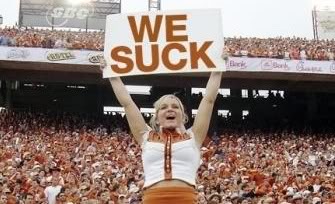
:mrgreen:
garypf
Active Member
Thanks Botch. The new toy arrives tomorrow (Friday) before 7 p.m. I do have a couple questions.
1. Are you using HDMI 1 out? According to the manual online, it states to use HDMI 1 out to take advantage of the Marvell QDEO video processor.
2) However, if you want to use SACD DSD, the manual recommends HDMI Out 2.
3) or should I send audio to the receiver from HDMI 2 out and video via HDMI 1 out. If I do that, then I may have a problem figuring video outputs on my Samsung. I'm using HDMI 2 in on the TV to HDMI monitor on the Yamaha. (HDMI 2 on the TV is the ARC input).
My Yamaha, like your receiver, upscales video. Do I turn that off in order to fully utilize the Marvell video processor? What setting do I use in the receiver? Is it Pure Direct?
Hope I haven't made your head spin.
Thanks for your input.
1. Are you using HDMI 1 out? According to the manual online, it states to use HDMI 1 out to take advantage of the Marvell QDEO video processor.
2) However, if you want to use SACD DSD, the manual recommends HDMI Out 2.
3) or should I send audio to the receiver from HDMI 2 out and video via HDMI 1 out. If I do that, then I may have a problem figuring video outputs on my Samsung. I'm using HDMI 2 in on the TV to HDMI monitor on the Yamaha. (HDMI 2 on the TV is the ARC input).
My Yamaha, like your receiver, upscales video. Do I turn that off in order to fully utilize the Marvell video processor? What setting do I use in the receiver? Is it Pure Direct?
Hope I haven't made your head spin.
Thanks for your input.
yromj
Well-Known Member
Towen7 said:Longhorn Nation does not approve :angry-tappingfoot:
[\HIJACK]
Actually, you guys should approve that sign, point to it, and start making some noise to the powes-that-be at Texas. There is NO excuse for Texas being where they are. NONE!! I don't like Texas but I do respect them and to see them like this is a real shame.
[\END HIJACK]
John
CMonster
Well-Known Member
Yes, you'll definitely want to use HDMI 1 out for video.garypf said:Thanks Botch. The new toy arrives tomorrow (Friday) before 7 p.m. I do have a couple questions.
1. Are you using HDMI 1 out? According to the manual online, it states to use HDMI 1 out to take advantage of the Marvell QDEO video processor.
Unless your receiver can decode DSD (I glanced at its main features and didn't see it mentioned) you'll need the Oppo to convert the DSD to PCM therefore you wouldn't need to use HDMI 2 because of DSD.2) However, if you want to use SACD DSD, the manual recommends HDMI Out 2.
You can but it's not necessary. The Oppo allows you to do this (Split A/V) so that you can take the video (HDMI 1) directly to the display and the audio (HDMI 2) to your receiver. This could be helpful if a receiver doesn't support 3D but the display does. I have mine setup for Dual Display so that I can watch a movie in both the HT and rec area portions of my basement though I do plan on experimenting with different configurations here in the near future.3) or should I send audio to the receiver from HDMI 2 out and video via HDMI 1 out.
Could you connect HDMI 1 out of the Oppo to HDMI 1 in on the TV? No need for ARC in this scenario as you'd have audio being fed directly to your receiver via the Oppo HDMI 2 out. As mentioned in the Oppo's manual this is the recommended configuration since one output is dedicated to video and the other is dedicated to audio.If I do that, then I may have a problem figuring video outputs on my Samsung. I'm using HDMI 2 in on the TV to HDMI monitor on the Yamaha. (HDMI 2 on the TV is the ARC input).
Pure Direct mode turns off the video circuitry to optimize sound quality so you'd only want to use that if you have the Oppo recommended configuration mentioned above. If you do set the Oppo up as Dual Display so that both video and audio go through HDMI 1, you'll want to use a video pass-through mode on your receiver if one exists.My Yamaha, like your receiver, upscales video. Do I turn that off in order to fully utilize the Marvell video processor? What setting do I use in the receiver? Is it Pure Direct?
garypf
Active Member
Unpacked my new toy today and been playing around with it. I'm thrilled! my wife is thrilled about the Netflix service. Netflix on the Oppo shows all the selections. My old LG Blu Ray player would only show her what was in her queue.
We watched an episode of Heroes streaming in HD. Spectacular picture. Dolby Digital + sound.
I'm using the LAN connection. I've thrown various discs at the player and it has played all:
1) Debut by Bjork in Dual Disc format. Played the CD side with no flaws. Played the DVD side in 5.1 DTS surround.
2) Guero by Beck - DVD Audio
3) Silk Roads by Yo Yo Ma - multichannel SACD
4) Dark Side of the Moon - multichannel SACD
5) Dave Brubeck - SACD
The sound is outstanding. The picture quality outstanding. Will be testing HD Tracks albums on a USB stick as well as an HD concert movie by Nine Inch Nails downloaded from the internet.
Best. Blu Ray player. Ever.
:banana-dance: :banana-rock: :banana-dance: :banana-rock: :music-rockout:
Thank you all for the help in getting the player up and running. :text-thankyoublue:
We watched an episode of Heroes streaming in HD. Spectacular picture. Dolby Digital + sound.
I'm using the LAN connection. I've thrown various discs at the player and it has played all:
1) Debut by Bjork in Dual Disc format. Played the CD side with no flaws. Played the DVD side in 5.1 DTS surround.
2) Guero by Beck - DVD Audio
3) Silk Roads by Yo Yo Ma - multichannel SACD
4) Dark Side of the Moon - multichannel SACD
5) Dave Brubeck - SACD
The sound is outstanding. The picture quality outstanding. Will be testing HD Tracks albums on a USB stick as well as an HD concert movie by Nine Inch Nails downloaded from the internet.
Best. Blu Ray player. Ever.
:banana-dance: :banana-rock: :banana-dance: :banana-rock: :music-rockout:
Thank you all for the help in getting the player up and running. :text-thankyoublue:
:text-bravo: :text-bravo: :text-bravo: :text-bravo: :text-bravo:
I guess I should compare my -103's picture on a streaming site versus my Roku, but the only pay site I get is Amazon Prime, and I don't think that's on the Oppo...
When you're feeling flush, try a bluray disk from AIX Records! :bow-blue:
I guess I should compare my -103's picture on a streaming site versus my Roku, but the only pay site I get is Amazon Prime, and I don't think that's on the Oppo...
When you're feeling flush, try a bluray disk from AIX Records! :bow-blue:
garypf
Active Member
I'm now watching the Nine Inch Nails concert film put together by fans and launched on the internet. All shot and mixed with HD cameras by fans. Watching it via a USB drive in the front port. Works flawlessly and no hiccoughs.
Now I find myself perusing Music Direct, Elusive Disc, Acoustic Sounds and Amazon for SACDs and DVD-As to buy. Could become as bad as my vinyl habit!
Now I find myself perusing Music Direct, Elusive Disc, Acoustic Sounds and Amazon for SACDs and DVD-As to buy. Could become as bad as my vinyl habit!
garypf said:Now I find myself perusing Music Direct, Elusive Disc, Acoustic Sounds and Amazon for SACDs and DVD-As to buy. Could become as bad as my vinyl habit!
So, so sorry...
Botch said:garypf said:Now I find myself perusing Music Direct, Elusive Disc, Acoustic Sounds and Amazon for SACDs and DVD-As to buy. Could become as bad as my vinyl habit!
So, so sorry...Welcome to the club. I bought Roxy Music's Avalon on a rare SACD 5.1, paid over $100 for it ( I was celebrating the retirement of my mortgage, but still...)
And I thought that I broke the bank buying the new Rush 2112 on BR for $27???? :happy-smileygiantred:
garypf
Active Member
:angry-banghead: :angry-banghead: :angry-banghead: :angry-banghead: :angry-banghead: :angry-banghead: Arrrrrggghhhh!!!!!!!!!!!!....@#$%^^&&**(**&&^%$#
My Oppo's giving me fits. According to my Yamaha receiver (RX-V867), the Oppo is only sending a 48kHZ signal to the receiver. Pressing the "info" button on the receiver's on screen display gives me information about audio and video signals. I spoke with Yamaha. The engineer said there is nothing to reset in the receiver, its only recognizing what signal its getting from the Oppo. My receiver has 192kHZ/24 bit Burr Brown DACs so the engineer says it can receive up to 192 kHZ. I downloaded Paul McCartney and Wings Band on the Run from HD Tracks in 96 kHZ/24 bit. I've tried playing it from a disc as well as a USB drive. The receiver says 48 kHZ. I spent time on the phone with Oppo's engineers. I changed audio settings from Bitstream to LPCM and get the same results. I bought the Rush Moving Pictures DVD-A (96/24) and it outputs 48 kHZ. The same result with Blu Ray audio releases I already own. I now have a thumb drive and a DVD on their way to Oppo headquarters to see if they can figure it out. Crap, frustrating as hell. Even more frustrating is that the same DVD I burned outputs at 96/24 when played on my "old" LG Blu Ray player. :angry-banghead: :angry-banghead: :angry-banghead: :angry-banghead: :angry-banghead: :angry-banghead: :angry-banghead: :angry-banghead: :angry-banghead: :angry-banghead: :angry-banghead: :angry-banghead: :angry-banghead: :angry-banghead:
My Oppo's giving me fits. According to my Yamaha receiver (RX-V867), the Oppo is only sending a 48kHZ signal to the receiver. Pressing the "info" button on the receiver's on screen display gives me information about audio and video signals. I spoke with Yamaha. The engineer said there is nothing to reset in the receiver, its only recognizing what signal its getting from the Oppo. My receiver has 192kHZ/24 bit Burr Brown DACs so the engineer says it can receive up to 192 kHZ. I downloaded Paul McCartney and Wings Band on the Run from HD Tracks in 96 kHZ/24 bit. I've tried playing it from a disc as well as a USB drive. The receiver says 48 kHZ. I spent time on the phone with Oppo's engineers. I changed audio settings from Bitstream to LPCM and get the same results. I bought the Rush Moving Pictures DVD-A (96/24) and it outputs 48 kHZ. The same result with Blu Ray audio releases I already own. I now have a thumb drive and a DVD on their way to Oppo headquarters to see if they can figure it out. Crap, frustrating as hell. Even more frustrating is that the same DVD I burned outputs at 96/24 when played on my "old" LG Blu Ray player. :angry-banghead: :angry-banghead: :angry-banghead: :angry-banghead: :angry-banghead: :angry-banghead: :angry-banghead: :angry-banghead: :angry-banghead: :angry-banghead: :angry-banghead: :angry-banghead: :angry-banghead: :angry-banghead:
CMonster
Well-Known Member
garypf said::angry-banghead: :angry-banghead: :angry-banghead: :angry-banghead: :angry-banghead: :angry-banghead: Arrrrrggghhhh!!!!!!!!!!!!....@#$%^^&&**(**&&^%$#
My Oppo's giving me fits. According to my Yamaha receiver (RX-V867), the Oppo is only sending a 48kHZ signal to the receiver. Pressing the "info" button on the receiver's on screen display gives me information about audio and video signals. I spoke with Yamaha. The engineer said there is nothing to reset in the receiver, its only recognizing what signal its getting from the Oppo. My receiver has 192kHZ/24 bit Burr Brown DACs so the engineer says it can receive up to 192 kHZ. I downloaded Paul McCartney and Wings Band on the Run from HD Tracks in 96 kHZ/24 bit. I've tried playing it from a disc as well as a USB drive. The receiver says 48 kHZ. I spent time on the phone with Oppo's engineers. I changed audio settings from Bitstream to LPCM and get the same results. I bought the Rush Moving Pictures DVD-A (96/24) and it outputs 48 kHZ. The same result with Blu Ray audio releases I already own. I now have a thumb drive and a DVD on their way to Oppo headquarters to see if they can figure it out. Crap, frustrating as hell. Even more frustrating is that the same DVD I burned outputs at 96/24 when played on my "old" LG Blu Ray player. :angry-banghead: :angry-banghead: :angry-banghead: :angry-banghead: :angry-banghead: :angry-banghead: :angry-banghead: :angry-banghead: :angry-banghead: :angry-banghead: :angry-banghead: :angry-banghead: :angry-banghead: :angry-banghead:
What type of connection are you using to send the audio from the Oppo to your receiver? Check to see if any of the notes on pages 61 and 62 of the Oppo's manual apply to your configuration.
